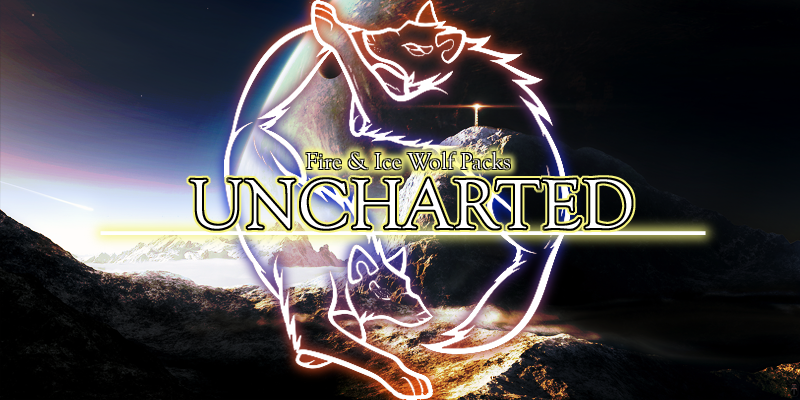Silent
Admin


Number of posts : 1199
Age : 32
Location : Behind You.o.O
Pawprints : 1938
Registration date : 2009-01-11
 |  Subject: .Example Character Profile/Post. Subject: .Example Character Profile/Post.  Fri Feb 20, 2009 8:14 pm Fri Feb 20, 2009 8:14 pm | |
| PROFILE EXAMPLE
This is a blank example of a profile post. A profile is a guideline for how most players describe their characters, however, it is just that - a guideline. You are allowed to add to it, change the format, change the wording, add a picture, and the like as long as it is relatively clear to understand. It is highly reccomended that you fill this out before you post a character. It is helpful to both you and everyone on the site, because then you can both get a "feel" for your character. Once you have filled this out, you may post it on the Profiles Board according to where your character is at.
As said on the Rules Page, characters are not allowed to have wings, superpowers, or anything beyond the realm of realism. They may have unusual coat or eye colors, but nothing overwhelmingly dramatic (i.e., no bright-green wolves with rainbow eyes, or blue-and-purple striped foxes with horns). Your characters must also be heterosexual; this is a realistic site. No werewolves, humans, or fox-wolf-hybrids are allowed.
Also, try to have an original character and name. It is perfectly okay to name a character after a famous person, band, celebrity, etc., or even to create a character after an already existing one (i.e., Balto, Old Yeller) or to base a character off an existing person (in canid form). However, we stress the word original because we try not to have more than one character with the same name at a time. Take a quick poke around the site to see if there is another character named as the one you want to name yours; if there is, try to think of either a nickname that your character will be called, or change the name entirely. If you make the character and you find out afterwards that there is already another player's character with that name, those options apply as well. By doing so, this prevents confusion that would otherwise occur.
General Information
Formal Name:
Meaning:
Alias/Nickname:
Breed:
Age:
Sex:
Personality:
Alignment:
Motto:
Physical Traits
Coat Color:
Eye Color:
Height:
Weight:
Body Form:
Physical Distortions/Scars:
Family Tree
Partner:
Whelps:
Challengers:
Followers:
Pack Rank:
Background
Life Story: (Optional)
Place of Birth:
EXAMPLE POST
"Posting" is how your character moves around on the site. As said in the Rules, your character cannot be in more than one place at one time. When posting your character, please be patient for a response; many players are busy, but will get to you when they can. If you feel that they didn't notice you, simply PM them and they should reply.
Your character posts must be at least one paragraph long. This is four sentences. We are a literate site that encourages growth, but if you continually post one-liners or non-descriptively, you will face consequences. Now, please look at the example post below on how most of the characters move and act on the site:
Aconite wandered the Lone Lands. She had traveled very far from the reaches of her homelands, but the more distance she put between herself and them, the better. She never looked back, and instead looked ahead, hoping to find a pack she could call a home. Hopefully, they would accept what she had to offer them - some packs wanted a warrior, some packs wanted a thinker, and some packs didn't care what she had to contribute and would accept her anyways. She wasn't sure where she would be headed, but it wouldn't hurt to check them out.
She sat back on her haunches. Her paws were aching. It would be easier if there was some sort of guide to show her the way to each of the packs, or to tell her what they were like. The wind blew through her chocolate-hued coat, and she raised her slim muzzle to the sky. "If there is anyone out there, please, respond. Show me the way to the packs. I will be waiting here," she sang, low and short. She had seen other wolves when travelling in, but none of them had turned her way. Now, one of them probably would. Misty, green eyes watched the distant horizon for any sign of someone else.As you can see, this was a little more than descriptive, but it does well for the character's development and sets the setting for a player to respond to. If anything, the more you write, the better! We encourage players to exercise, grow, and experiment with their writing skills. Try to have proper grammar and spelling in your posts as well, because it is easier to read something like the post above than "sUm+h1ng lyk +h!s" or "sumthing likes thi". If you're not very good with proper grammar and spelling, it always, always helps to run it through Microsoft Word or an equivilant with spellcheck. You do not have to be 100% accurate, but please try.
Another thing you might have noticed is that there was a difference in color when the character spoke. Other people will italicize or bold their characters' speech, as it is easier to spot and understand when in conversation with another character. You may do whatever you wish, and you are not required to make this difference, but it is very helpful.
FORMATTING
For those unfamiliar with the buttons in the bar above the reply box, here is a little guideline as how they all work. You can hover over each one to insert your desired button (i.e., if you hover over the Bold button, it will say "Bold"), and it will format your post automatically. You don't have to format your post if you do not want to.Below are some common commands that you can enter into the reply box without having to fiddle with the buttons. When you type them in, of course, ignore the spaces.Bold:[ b ] word [ / b ]Italicize: [ i ] word [ / i ]Underline: [ u ] word [ / u ][s]Strikethrough:[/s] [ s ] word [ / s ]Change Text Size: [ s i z e = x ] word [ / s i z e ]Color: [ c o l o r = choose color* ] word [ / c o l o r ]----------> *If you type in a color ("red", for example), you will get the color red. The site only recognizes color names that are available on the color pallet button. If you want a color that isn't on the pallet, you will have to manually type in the color code. You can find a list of color codes here. Then, once you've found the code, you type in "[ c o l o r = #xxxxxx ] word [ / c o l o r ]".Align Text: [ r i g h t ] word [ / r i g h t ] to align right (this is automatic). [ c e n t e r ] word [ / c e n t e r ] to align center. [ l e f t ] word [ / l e f t ] to align left.Insert Image: [ i m g ] image's url (web address) [ / i m g ]Hyperlink: [ u r l = page's url (web address) ] word [ / u r l ]If there is anything else that you are unfamiliar with and use often, don't hesitate to come to us with questions. We understand how confusing the site's format, and will gladly help you out.Edited by Silvers on 12/20/2011 | |
|